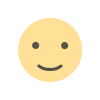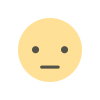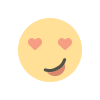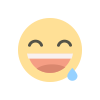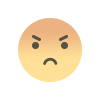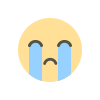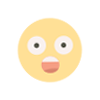Google Drive Web Dark Theme: A Stylish and User-Friendly Update
Google Drive, web dark theme, Google apps, night mode, file view

Google Drive Web Dark Theme: A Stylish and User-Friendly Update
Google Drive, one of the most popular cloud storage and file management services, is constantly evolving to meet users' needs. In its latest update, Google Drive introduces a long-awaited feature: a dark theme for its web app. This new addition brings a stylish and user-friendly aesthetic to the platform, enhancing the overall viewing experience.
Enabling the Dark Theme
To enjoy the new dark theme on Google Drive's web app, follow these simple steps:
- Open Google Drive in your web browser.
- Look for the prompt "New! Dark mode" and click on it.
- A message will appear, inviting you to "Continue to enjoy Drive in the dark."
- Next, click on the gear icon located in the top-right corner of the screen.
- In the dropdown menu, select "Settings".
- Within the Settings menu, navigate to the "General" tab.
- Find the "Appearance" section and choose the dark theme.
Once you have selected the dark theme, the background of the file view area will transform into a darker shade, providing a visually pleasing contrast. However, it's important to note that the dark theme does not automatically follow your device's system-wide theme settings.
Enhanced File Viewing Experience
The dark theme in Google Drive's web app primarily affects the file view area. The sidebar, search bar, and other elements have a lighter and somewhat gray background color, while the main container adopts a darker or blacker hue. This contrast allows for improved readability and reduces eye strain, especially when working in low-light environments.
It's worth mentioning that the dark theme in Google Drive only applies to the file view area. Other services like Docs, Sheets, and Slides retain their default appearance. However, Google Keep and Chat also offer dark themes, providing a cohesive visual experience across multiple Google Workspace apps.
Expanding Dark Theme Availability
While the introduction of the dark theme in Google Drive is undoubtedly exciting, it's important to note that the rollout is gradual. At the time of this article, the feature may not be available for all users. However, Google has demonstrated its commitment to improving the visual experience across its Workspace apps, and it's highly likely that dark themes will continue to be introduced in the future.
Conclusion
Google Drive's web app has taken a significant step forward with the introduction of the dark theme. This visually appealing and user-friendly update enhances the file viewing experience and aligns with Google's commitment to providing customizable options for its users. By following the simple steps outlined above, you can easily enable the dark theme and enjoy a sleek and stylish interface while managing your files on Google Drive.
What's Your Reaction?